Re-run the dotnet-counters command. We should see an alternating heap size with a baseline of roughly 250MB and the highest spike around 530MB. The memory usage will alternate between baseline and spike every 5 seconds or so.
-
+Baseline:
+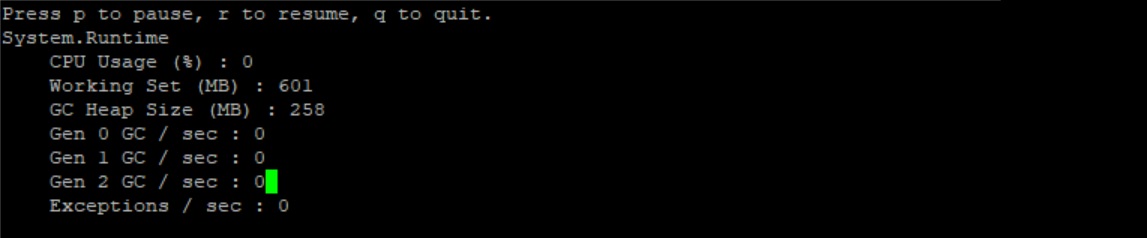
+
+High:
+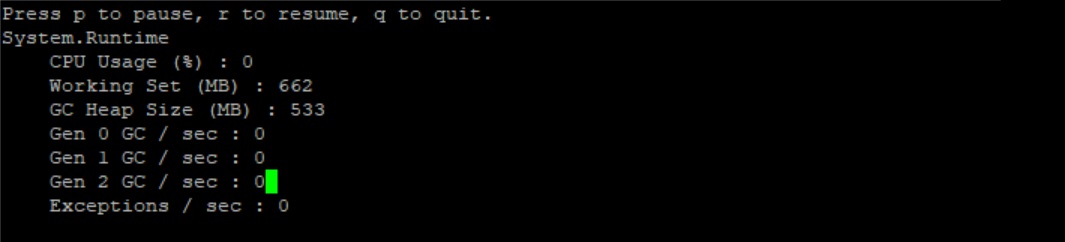
At this point, we can safely say that memory is spiking to a high that is not normal and the next step is to to run a collection tool that can help us collect the right data for memory analysis at the right time.